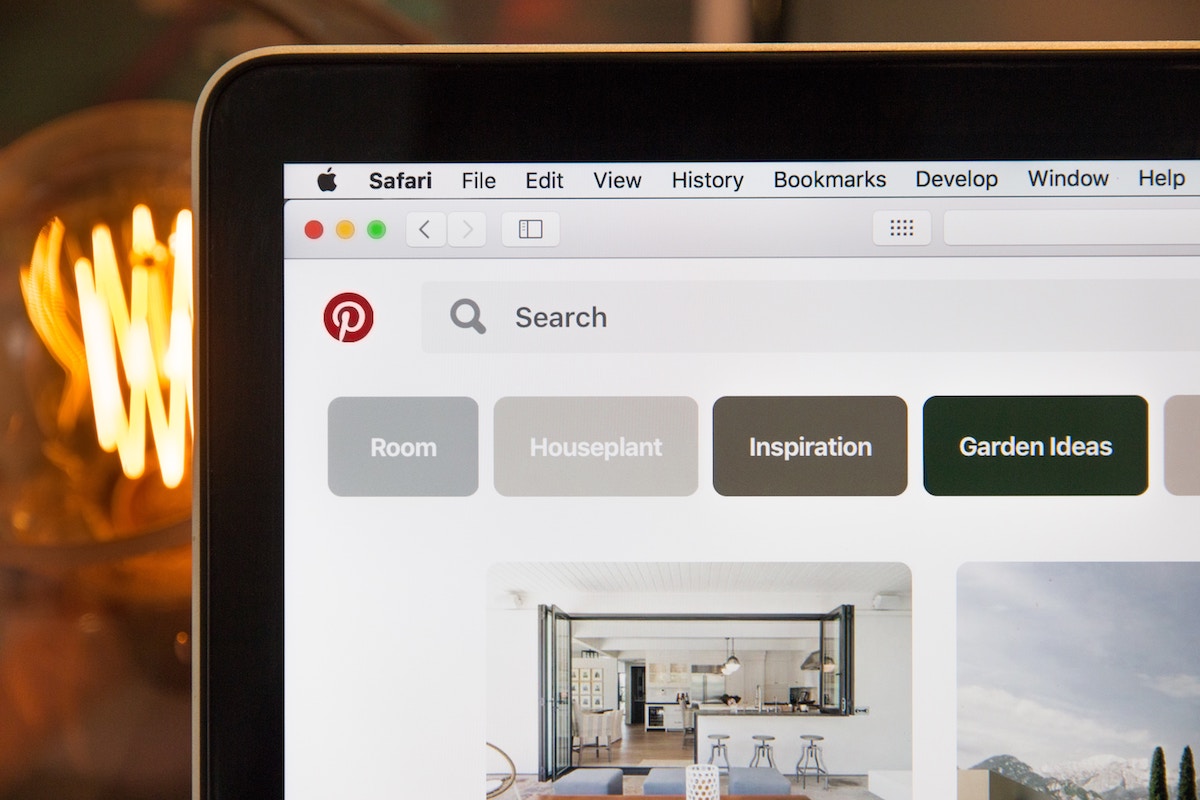Become a Pinterest Wedding Master
In recent years, Pinterest has become a central part of any Bride’s wedding planning tools. This modern day scrapbook is loved by millions of people across the globe for its ability to curate your inspiration in a matter of minutes. There are many uses for Pinterest, but today we are just looking at the main ways you can use it to help you plan your wedding. So let’s start planning your Pinterest Wedding.
1. Start with a “theme board” and pin like crazy!
This is a great place to start. Create 1 board. Yep, just 1. Then start pinning like crazy! Do some searches for any ideas you already have(if you don’t have any ideas, don’t worry. Just do a generic “wedding” search) and pin anything you like the look of. If you have already chosen your wedding theme, it’s still a good idea to create a theme board. Do a search for your wedding theme e.g. “rustic wedding” and see what comes up. Then get to pinning.
2. Refine your pins
Now that you’ve been pinning like crazy, you should have a decent number of pins. It’s time to go through your pins and start removing the ones you’re not sure of. Our rule is “if you don’t love it, don’t have it”. Delete that pin! The idea with this is that you should end up with a list of pins that you absolutely love…..every single one of them! This will help you to clarify your style ideas.
3. Confirm your theme
Take a look through your pins in your theme board and see if there are any running “themes”. There may be an obvious theme that jumps out at you, but it may not be that clear. If it’s not, think about the “feel” you want to create at your wedding(e.g. relaxed or formal) and see what pins would best match this. You should then be able to pick a theme based on the pins you have. Remember, the theme could be based on anything! Season, colour, style etc. Think outside the box.
4. Create “Category boards”
We’re not finished with the theme board yet! It’s going to be extremely helpful with this next step in your Pinterest wedding planning. Now that you have chosen a theme, it’s time to look at that list of pins again and start categorizing them. Let’s say that you have lots of pins with flower ideas, create a board called “Flowers” and pin your existing flower pins to that board. You may not have that many pins for this category, in which case you can go a little crazy with the pinning again for this category only. When you have a good number of pins, we need to refine them again. Choose your favourite pins from the “Flowers” board and work around them, removing pins that clash with them. Try to make the board a consistent style.
Congratulations! You have just chosen your flower style. When you book your florist, you can just send them the link to your “Flowers” board(much easier than going back and forth with emails and phone calls!). They will instantly get an idea of what you want and you will probably achieve a better result than if you had to explain everything to them. A picture speaks 1000 words. You can take this a step further and make it a “shared board” and brainstorm together(more on this below).
Do this for every category, pinning out of your “theme” board into newly created category boards. Create a board for every category. It’s up to you how specific you get.
By the end of this process you should have made all your style choices in multiple boards. These can be shared with whoever you want(venue, vendors, fiance, bridesmaids, rest of wedding party etc.) whenever necessary.
Your Pinterest account has just become your portfolio for your wedding planning. Incredibly useful!
Pro tip: Get the Pinterest app on your phone. That way, you have always got your portfolio with you if you ever need to check it.
Making use of shared boards
Pinterest allows you to create “shared boards” which are collaborative boards where 2 or more users can contribute to the same board. If your fiance is on Pinterest, create a shared board with them and bounce ideas around. If you like, you can do the same with your wedding party to get ideas flowing. This can be a great way to get people involved in the wedding planning.
One of the best ways to use shared boards is sharing them with your wedding vendors. As noted above, you can share your category boards or even your theme board with each vendor respectively, giving them an idea of what you are looking for. This makes their job easier and reduces the email communication needed to confirm details(let’s face it, you’ve got enough emails to be dealing with!). The biggest bonus of this is that you will probably end up being happier with the results as they will more closely resemble your Pinterest board!
Pinning from other websites
Don’t forget that you can pin from other websites into your Pinterest boards. Install the Pinterest browser button to allow you to pin as you browse. You could even create a “Potential vendors” board and pin vendors into it direct from their website. This is a great way to gather inspiration as you go.
And that’s it! This simple 4 step process is guaranteed to make your wedding planning a lot simpler and reduce the brain-strain when making your style choices.